getting_started
This is an old revision of the document!
Table of Contents
Go back to the pLOT Manual Table of Contents or Go to next Main Window Components and Menu Items
Getting Started
Download the pLOT installation file
Installing pLOT
Open the Installation .Zip file and double click the “Setup.exe” file and then click OK.
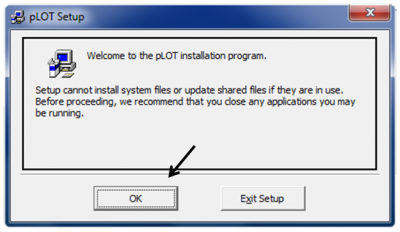
If you want to install to a directory other than the default directory, click the “Change Directory button. Otherwise click on the install button on the left.
Checking for updates
getting_started.1610765214.txt.gz · Last modified: 2021/01/16 02:46 by xxeytz


