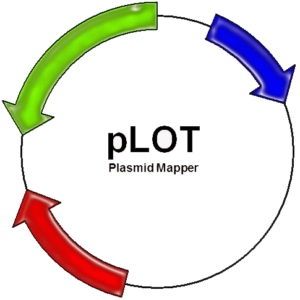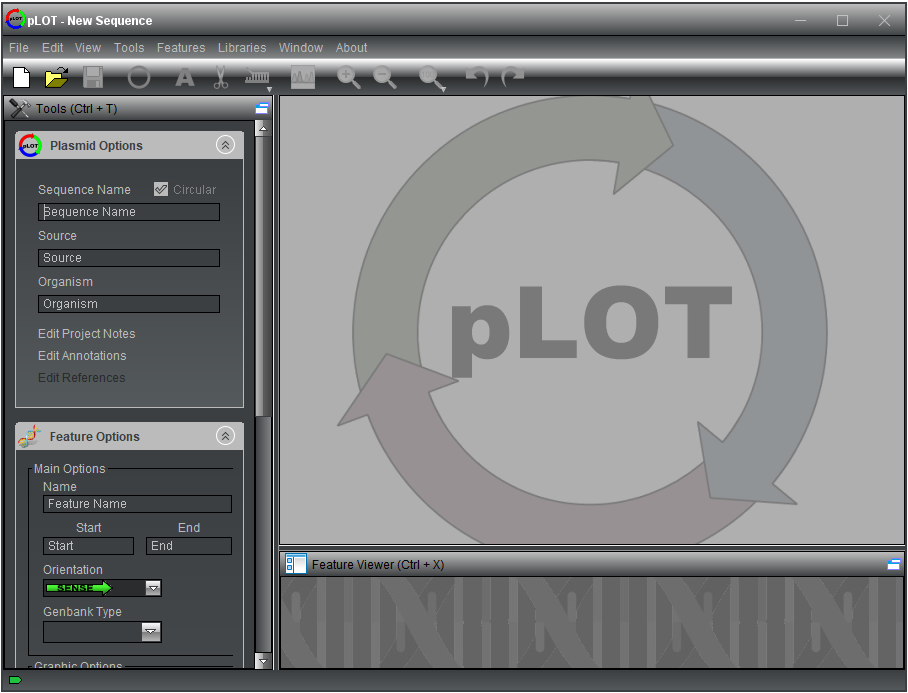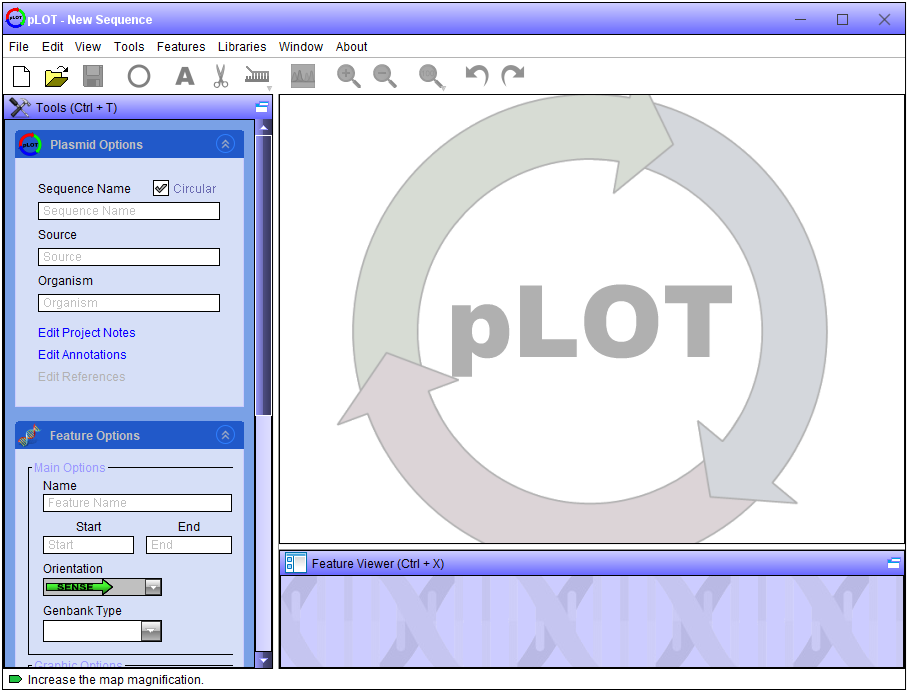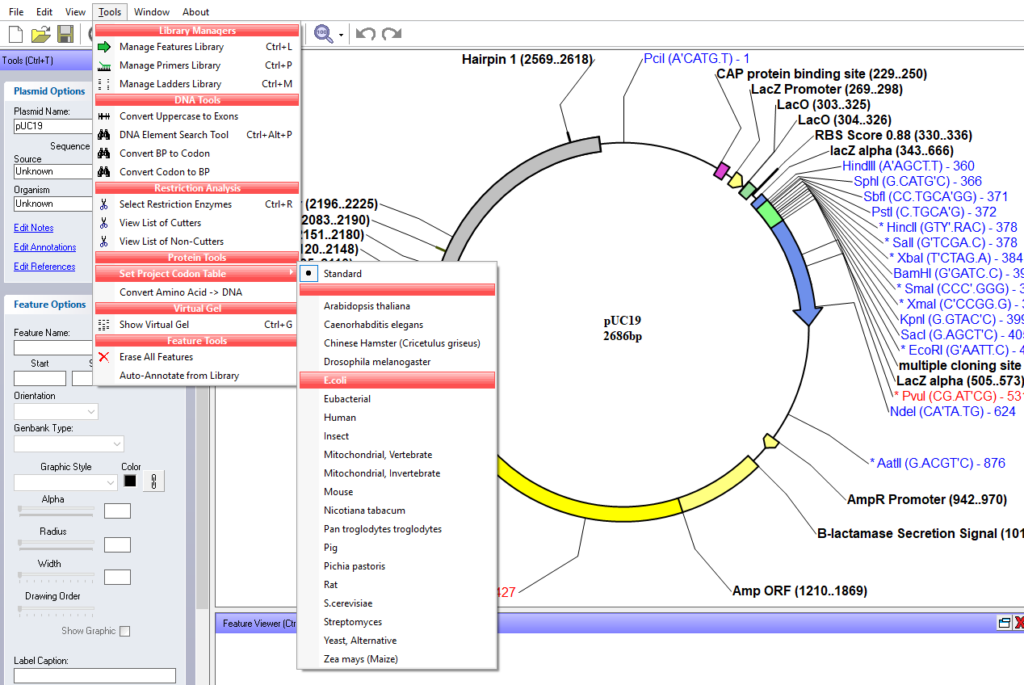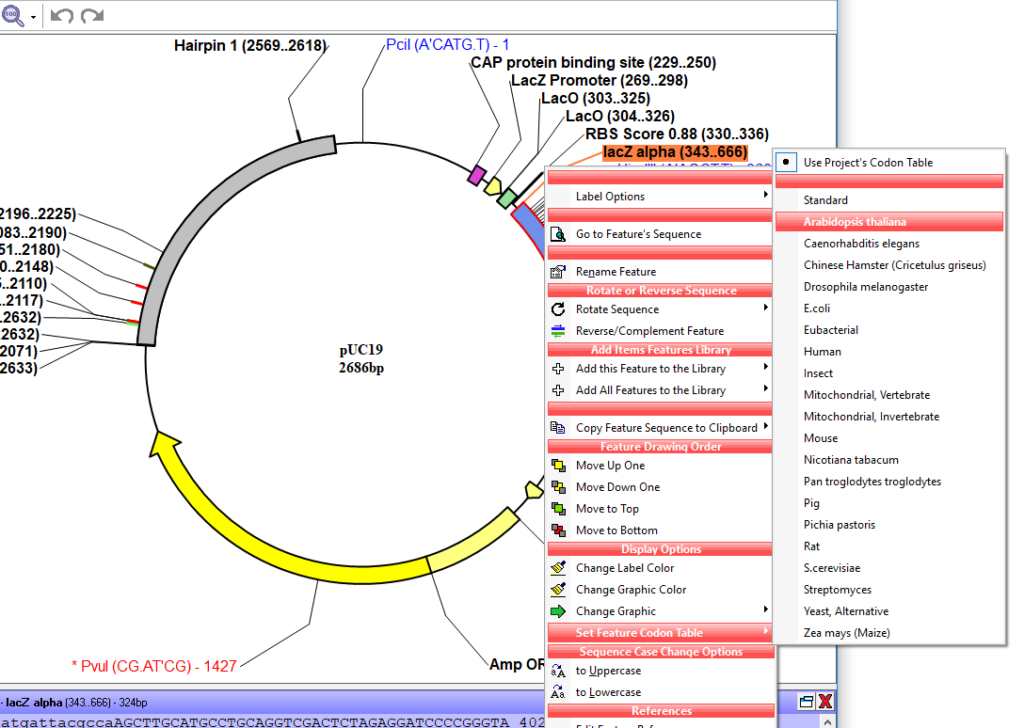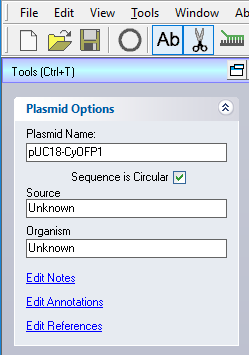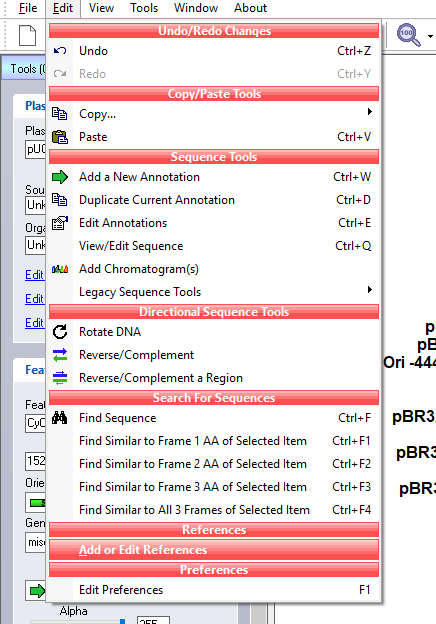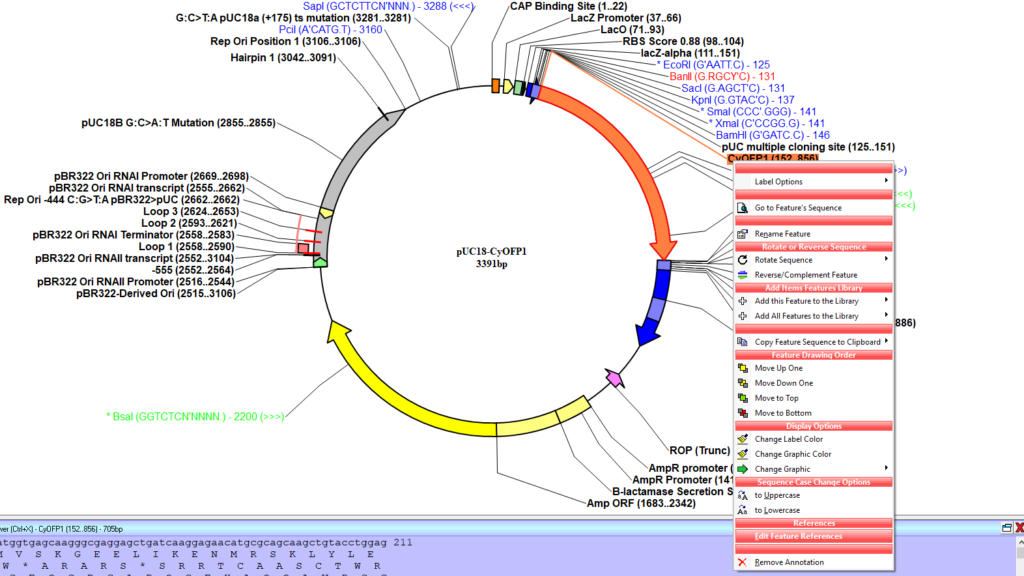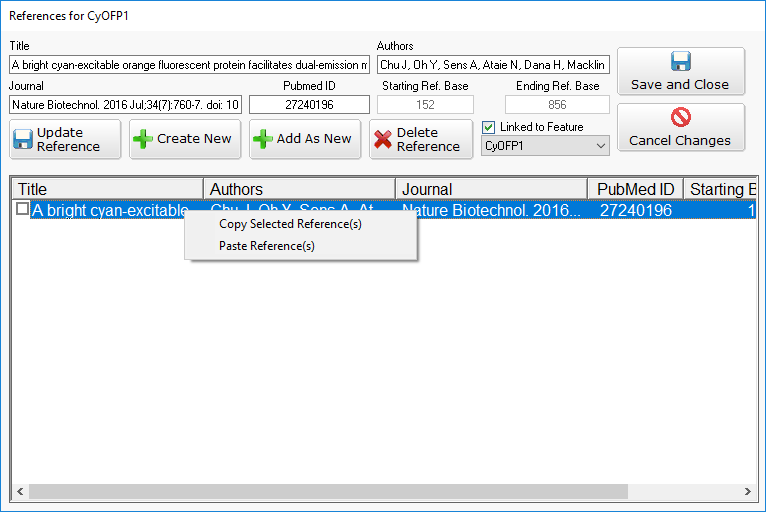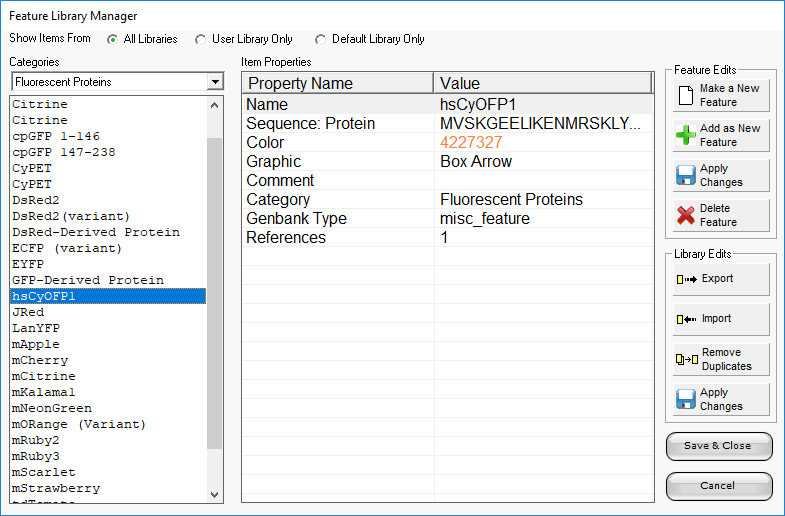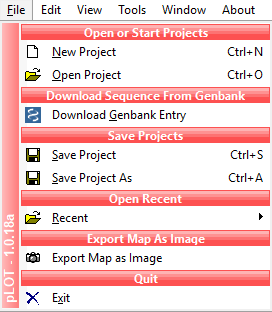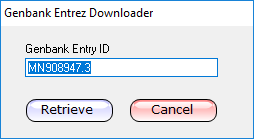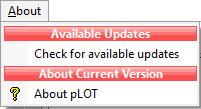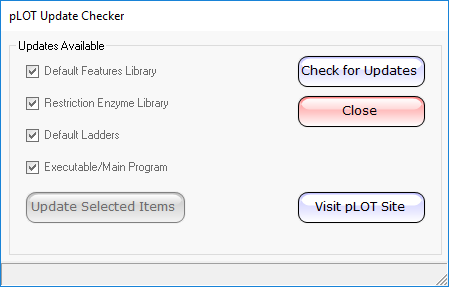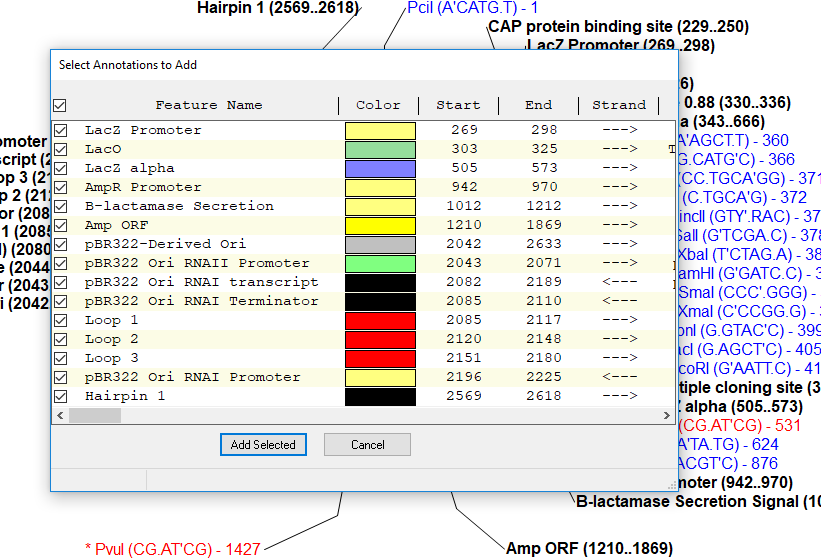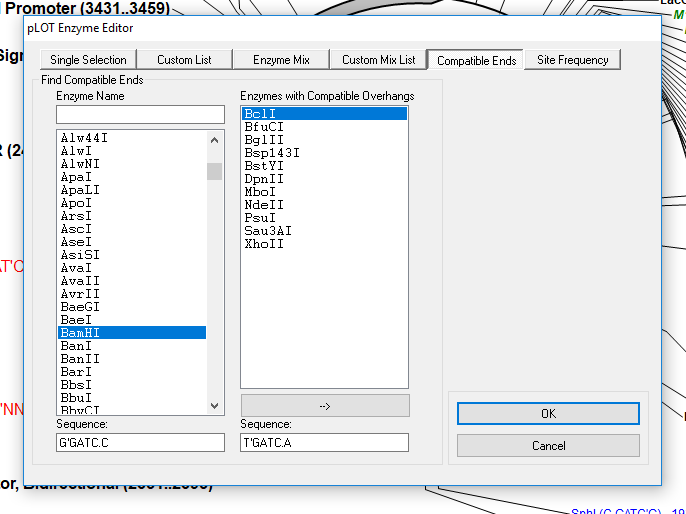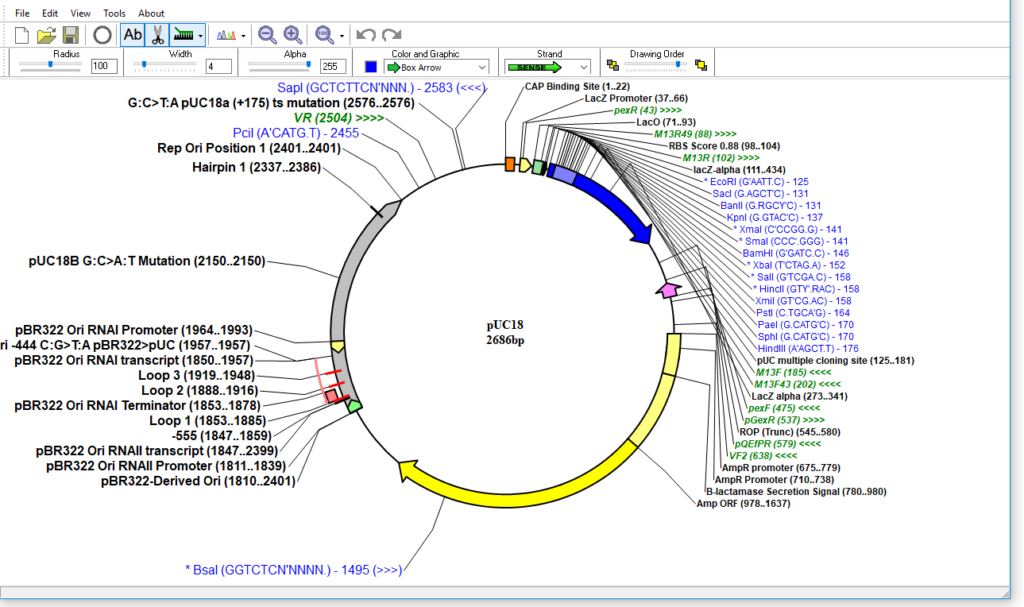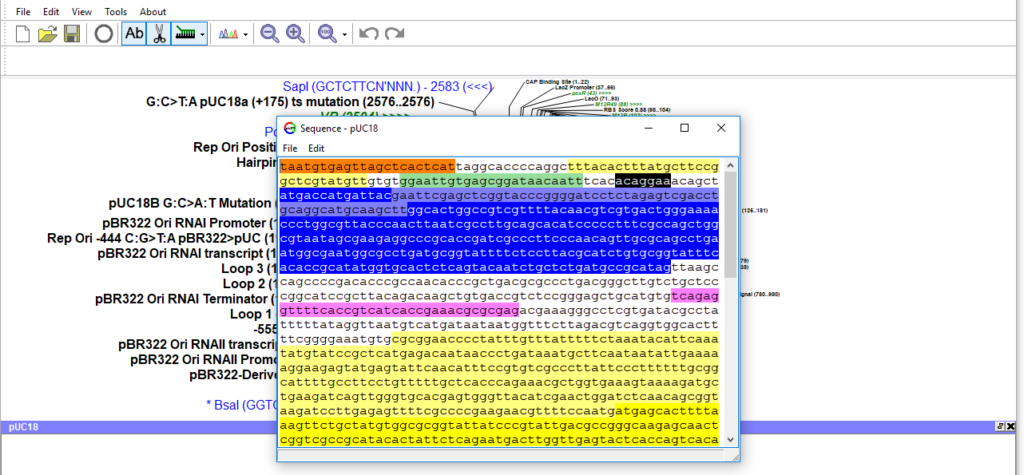Current Release:
pLOT-J test version build 2024-07-16
- This is the updated release of the Java version of pLOT. This patch fixes a number of previously unidentified bugs and adds the Dark2 theme.
PLOT DOWNLOAD LINKS
pLOT-J test version build 2024-06-16 download [Link]
pLOT-J test version build 2024-03-05
- This is the Java release of the Java version of pLOT. Some features are not yet implemented. Please note that while this is mostly functional, it is still a test version! No guarantees are made in any way.
- Undo/redo system is mostly functional at this time.
- Color themes are available from the Window/Set Theme menu. Currently the Default and dark settings are working. Light theme is similar to default and still in progress.
- Java is required to run this. Other than that, no installation is needed.
- The compressed file contains a ‘.exe’ file which can be run under Windows (Java is still required) and a ‘.jar’ file which should be able to run on any system with Java.
- To install, simply extract the executable or jar file to a location of your choosing.
- If you are running a previous version, you can set the locations of your libraries (usually in the My Documents/pLOT/Config folder) using the menus under Edit/Preferences.
pLOT-J test version build 2024-01-08
- This is the Java release of the Java version of pLOT. Some features are not yet implemented. Please note that this is a test version! No guarantees are made in any way. Currently this version has some functional undo/redo abilities but is not yet in the final stages.
- This version has Sequence Blocks that can be dragged from the main map window to the Sequence Blocks window (open via the Window>Show Sequence Blocks menu item in the main window). This allows you to temporarily store sequence and annotation data and share them between projects by a simple drag and drop interface. The sequence blocks can be saved to a data file for later storage but that functionality is not yet in its final form.
- Java is required to run this. Other than that, no installation is needed.
- The compressed file contains a ‘.exe’ file which can be run under Windows (Java is still required) and a ‘.jar’ file which should be able to run on any system with Java.
- To install, simply extract the executable or jar file to a location of your choosing.
- If you are running a previous version, you can set the locations of your libraries (usually in the My Documents/pLOT/Config folder) using the menus under Edit/Preferences.
PLOT DOWNLOAD LINKS
pLOT-J test version build 2024-01-08 download [Link]
Version: 1.0.18k
- A bug in the virtual gel window that resulted in the size of the gel not being updated when the gel window was resized has been fixed.
PLOT DOWNLOAD LINKS
pLOT v1.0.18k full install file [Link]
This update is only available as a full installation file. It is highly suggested that you uninstall the any prior versions before installing this update. Please note that on some systems, an error pops up during the install process asking you to abort, retry or ignore. If this happens, choose the Ignore option.
Like the pLOT Facebook Page for up-to-date information on new releases, previews of upcoming release features, to report bugs, to suggest new features, or to volunteer as a beta tester. You can also subscribe to follow this blog for email notification of new posts. If you experience any bugs or glitches, please feel free to leave a comment, Facebook message, or email me explaining the error so that I can implement a fix ASAP.
Older releases
pLOT-J test version build 2023-06-08_13:05:11
- This is the first release of the Java version of pLOT. Some features are not yet implemented. Please note that this is a test version! No guarantees are made in any way. Currently this version does not have functional undo/redo abilities.
- Java is required to run this. Other than that, no installation is needed.
- The compressed file contains a ‘.exe’ file which can be run under Windows (Java is still required) and a ‘.jar’ file which should be able to run on any system with Java.
- To install, simply extract the executable or jar file to a location of your choosing.
- If you are running a previous version, you can set the locations of your libraries (usually in the My Documents/pLOT/Config folder) using the menus under Edit/Preferences.
PLOT DOWNLOAD LINKS
pLOT-J test version build 2023-06-08_13:05:11 download [Link]
Version: 1.0.18j
- A bug has been fixed that resulted in incorrect translations when clicking the “Protein: Translation, Frame 2” or “Protein: Translation, Frame 3” menu items from the feature popup menu (right click). The first frame was returned in various formats instead.
PLOT DOWNLOAD LINKS
pLOT v1.0.18j full install file [Link]
Version: 1.0.18h
- Fixed an issue with sequence searches ending with a “-” giving unexpected results.
- Double clicking a reference in the Reference Editor window will attempt to open the reference if it has a PMID associated with it.
pLOT v1.0.18h full install file [Link]
Version: 1.0.18g
- Zooming can be done by scrolling the mouse wheel while the wheel button is pressed. Using the Ctrl key while scrolling still works the same.
- Fixed zoom so that it repositions the window to the same position if previously zoomed in.
- Fixed the option to convert U>T in the search window. Previously this did not actually perform the conversion.
- Fixed batch annotation of Codon>BP and vice versa. Batch mode should now be working.
PLOT DOWNLOAD LINKS
pLOT v1.0.18g full install file [Link]
Version: 1.0.18f
- This update patches a bug that improperly selected past the end of the sequence text in the sequence viewer/editor window.
- Fixes a problem with opening old (very very old) pLOT files where annotation information could get lost.
PLOT DOWNLOAD LINKS
pLOT v1.0.18f full install file [Link]
Version: 1.0.18e
- This update patches a bug that caused features assigned to “No Graphic” from the popup menu to become an arrow.
- Added a splash screen on startup for longer load times when user databases of primers and preferences are large. A similar update status has been added for the restriction enzyme and primer editor windows.
Version: 1.0.18d
- This update patches a bug that may cause the program to crash under some circumstances.
- The docked windows have updated Dock/Undock/Minimize/Maximize/Close buttons.
- This update contains a bug in the pLOT.dll file that can incorrectly return a “No match found” result in searches under certain conditions. If you have downloaded this update, please download the current pLOT.DLL file (date 2020-11-20) from the link below and copy the file to your pLOT app directory after installation.
Version: 1.0.18c
- pLOT now supports alternate codon tables for both the main project and individual features. The project’s codon table can be changed from the Tools menu (Figure 1). Individual feature’s codon tables can be changed from the right click popup menu (Figure 2)
- A bug in loading files with references associated with annotations has been fixed.
Figure 1. Setting the Codon Table for the Main Project
Figure 2. Setting the Codon Table for a single annotation.
Version: 1.0.18b
- A set of quick links have been added to the Tools window to access the Notes, Annotations, and References Editors (Figure 1)
- References are now supported by pLOT (standard .plt format only, the binary .pl2 format does not have this implemented yet)
- A menu item under the Edit menu has been added to allow for adding or editing references in the entire project, whether linked to an annotation or not (Figure 2).
- A menu item at the bottom of the Feature’s right click popup menu has been added which will bring up the references window just for that feature (Figure 3).
- Hovering the mouse over a feature with linked references will show the number of linked references in the tooltip (Figure 4).
- References can be copied and pasted from the references window by a right click on the list box to bring up the Copy/Paste popup menu (Figure 5).
- The Library Editor has been updated (Figure 6). Double clicking a property for a feature will pop open a window to edit that property. You must click the apply changes button to save changes prior to leaving that feature.
- The library file will be updated in the future to include references for default library items.
- The speed at which the Primer Library Editor opens was slow for larger libraries. This has been updated and should open faster.
- A bug with file extensions in files with periods within their names when saving has been fixed.
Figures 1: Tool window links to edit notes, annotations and references.
Figures 2: References menu item under the Edit menu.
Figures 3: References menu item under the Feature right-click menu.
Figures 4: Tool tip showing the number of references linked to the feature.
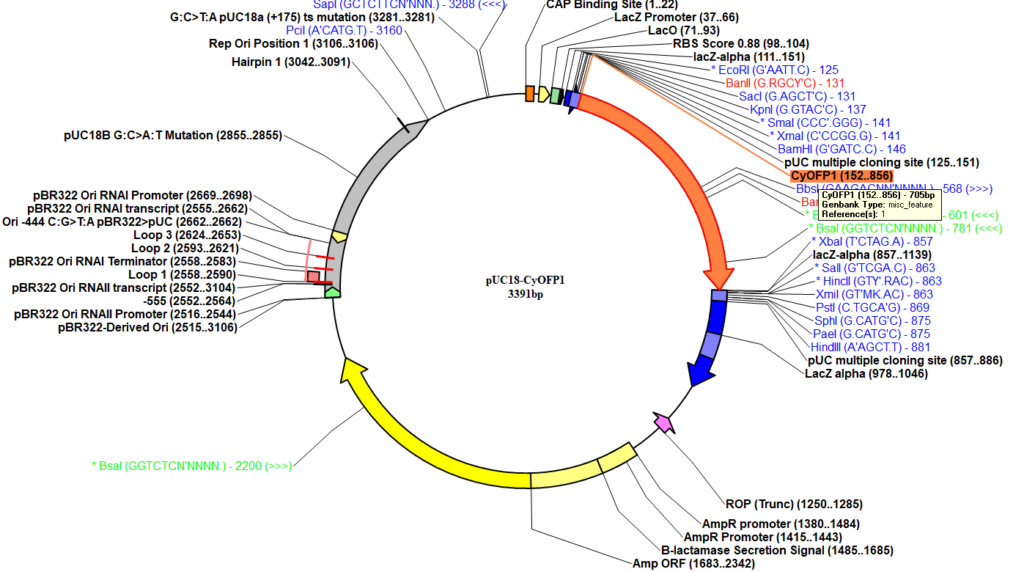
Figures 4: References Editor Window. 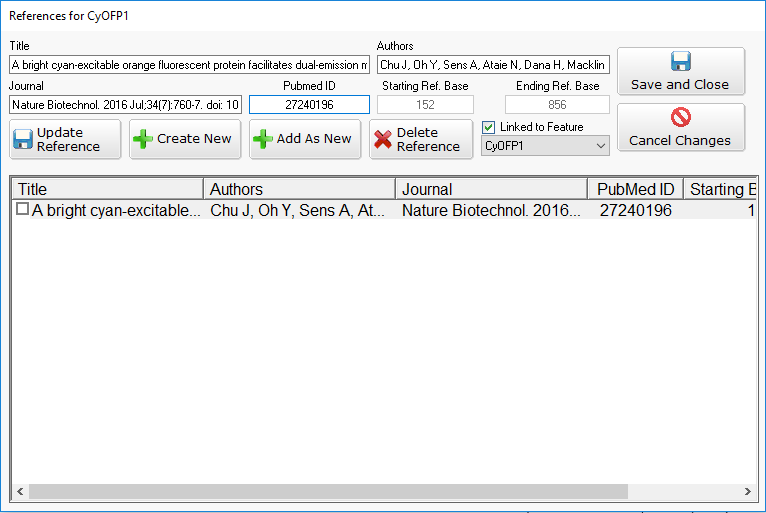
Figures 5: References Editor Window copy/paste menu.
Version: 1.0.18a
- A menu item under the File menu has been added to allow downloading and opening of Genbank Entrez ID entries.
- The Check the Updates menu item under the About Menu has been changed for more reliable updating.
- The Ladders library is now split between user-specified ladders and the default ladders. Both of these are stored in the config folder (default is “My Documents/pLOT/Config”).
- The Restriction Enzyme, Default Ladders, and Default Features databases have moved to the config folder as well to allow for updating via the Check for Updates Menu (see figures below)
Figures 1-2: Opening Genbank Entrez File Entries Menu and Window
- Click the File>Download Genbank Entry menu item.
- Enter the Entrez ID in the text box and click retrieve.
Note that some entries are formatted in a way that pLOT won’t open. As pLOT is updated, alternate formats will be handled.
- Click the Check for available updates menu item to access the window.
- Click the Check for Updates button to check update status. A notes box will appear with details on the changes for each update.
- If updates are available, check/uncheck the updates you want or don’t want and click the Update Selected Items button.
Version: 1.0.17h
- Fixed an error in the Enzyme window. The text box now correctly grabs focus when the window is loaded.
Version: 1.0.17g
- An error in the XmiI recognition site in the restriction digest database has been fixed.
- Ctrl+D will now duplicate the currently selected feature.
- Legacy window is no longer supported as it went obsolete years ago.
Version: 1.0.17f
Bug fixes
- An error in the chromatogram viewer that disabled the sense/antisense button. An issue with buttons not registering clicks when the right button is down has been fixed.
Version: 1.0.17e
Bug fixes
- An error that could cause selected restriction enzymes to not be added in the Restriction Enzyme window has been fixed.
Version: 1.0.17d
Bug fixes
- An error that could cause crashes when copying text from the lower window has been fixed.
- An issue with pLOT not registering when a control got focus (such as text boxes in the tool window) has been fixed as it pertains to copying and pasting.
New Features:
- The Restriction Enzyme window has a new option letting the user search for full or partial enzyme sequence.
Version: 1.0.17c
Bug fix
- An error that caused crashed in the Primers window has been fixed.
New Features:
- The Restriction Enzyme window has a new option letting the user search for full or partial enzyme sequence.
Version: 1.0.17b
New Features:
- Auto-annotate from library window has been updated and should be faster and better looking than the previous version.
- Searching for restriction enzyme sites should be faster. Now, when multiple enzymes share a site sequence, the sequence is only searched for the first enzyme. Redundant sequences are no longer searched for multiple times.
- Fix to a restriction site sequence. Restriction site database format updated to obviate the need for multiple searches for the same sequence.
Version: 1.0.17a
New Features:
- Edit Menu has “Add new feature” menu item (Ctrl+W) to add a new feature from the main menu
- Auto-annotate from library now opens a window after searching for features and allows the user to select which feature(s) to add. The name of the feature can be changed from this window prior to adding it to the menu (see image below).
Bug Fixes:
- Library export saves to .Da2 as default
Figure 1. Auto-Annotations Window
Version: 1.0.16h
Bug Fixes: Fixes a bug in the Chromatogram Window that causes the scroll bar to function incorrectly under certain circumstances.
pLOT v1.0.16h full install file [Link]
Version: 1.0.16g
Bug Fixes: Fixes to the Copy/paste shortcuts. Shortcuts should work correctly in the docked tools window textboxes.
pLOT v1.0.16g full install file [Link]
Version: 1.0.16f
Bug Fixes: Several bugs in the docking window code have been fixed. Windows should now dock properly again.
pLOT v1.0.16f full install file [Link]
Version: 1.0.16e
Bug Fixes:
- Fixed a control appearing inappropriately in the Annotations window.
- Fixed resizing issue in chromatogram window.
pLOT v1.0.16f full install file [Link]
Version: 1.0.16d
New Features
The Restriction Enzyme window now has a new tab to show enzymes with compatible sticky ends. When an enzyme is selected in the left list, the right list is populated with compatible ended cutters. Currently this is limited does not take into account degenerate sites but this will be added at a later date. See figure below the Bug Fix section.
Bug fix
- A bug in the file saving could result in an error when saving to the root of a drive after saving elsewhere first. That bug has been fixed.
- A bug that resulted in pLOT not showing up when Alt+Tab was pressed and the docked Tools window had focus has been fixed.
Figure 1. Compatible Overhang Tab in the Restriction Enzyme Window
PLOT DOWNLOAD LINKS
pLOT v1.0.16d full install file [Link]
This update is only available as a full installation file. It is highly suggested that you uninstall the any prior versions before installing this update. Please note that on some systems, an error pops up during the install process asking you to abort, retry or ignore. If this happens, choose the Ignore option.
Like the pLOT Facebook Page for up-to-date information on new releases, previews of upcoming release features, to report bugs, to suggest new features, or to volunteer as a beta tester. You can also subscribe to follow this blog for email notification of new posts. If you experience any bugs or glitches, please feel free to leave a comment, Facebook message, or email me explaining the error so that I can implement a fix ASAP.
Version: 1.0.16c
Bug fix
- There was a bug in the chromatogram viewer such that if the user searched for a sequence and clicked on the result, the window would scroll to the incorrect position if the chromatogram had been flipped to the antisense. That should now be fixed.
PLOT DOWNLOAD LINKS
pLOT v1.0.16c full install file [Link]
This update is only available as a full installation file. It is highly suggested that you uninstall the any prior versions before installing this update. Please note that on some systems, an error pops up during the install process asking you to abort, retry or ignore. If this happens, choose the Ignore option.
Like the pLOT Facebook Page for up-to-date information on new releases, previews of upcoming release features, to report bugs, to suggest new features, or to volunteer as a beta tester. You can also subscribe to follow this blog for email notification of new posts. If you experience any bugs or glitches, please feel free to leave a comment, Facebook message, or email me explaining the error so that I can implement a fix ASAP.
Version: 1.0.16b
PLOT DOWNLOAD LINKS
pLOT v1.0.16b full install file [Link]
Updates
- The toolbar at the top of the screen for editing some of the properties of features has been replaced by a dockable toolbar that has fields for all of the properties. Changes are committed as the user makes them. A Revert button resets the feature properties to what they were at the time you clicked on it. Ctrl+T shows or hides the Tool bar. Double clicking the title bar or The clicking the restore button docks/undocks the bar.
Bug fix
- A bug that could cause the program to crash when the split window was detached has been fixed.
- A bug that sometimes showed the text color in the Sequence editor window has been fixed.
Figure 1. The Dockable toolbar and split window in docked positions.
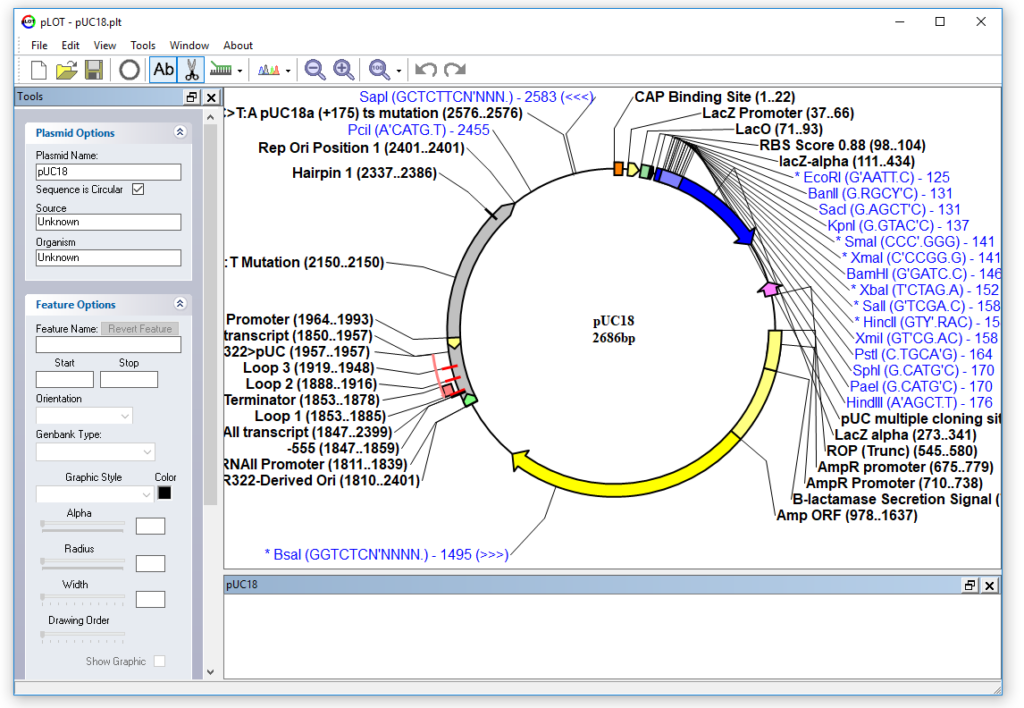 Figure 2. The toolbar and split window undocked
Figure 2. The toolbar and split window undocked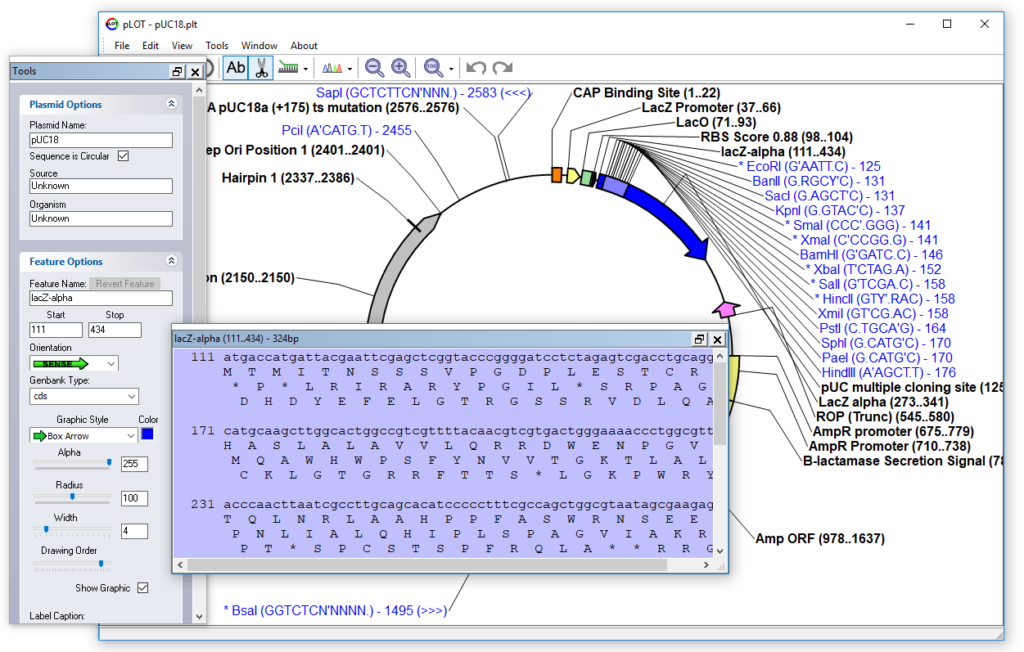
Version: 1.0.16a
Sequence Editor Updates
- The Sequence Editor window now displays feature colors as background highlighting instead of as the text color to make light colored feature sequences easy to read.
Annotations Editor Updates
- The Annotations Grid interface has been updated. Tab or escape while editing now correctly exits edit mode. Clicking the Delete or Backspace erases the contents of the cell.
- Clicking the Hide/Show cell for a feature graphic or label automatically toggles without dropdown boxes.
- Fixed bug that caused SGrid to crash if feature was added when no others were present
Restriction Enzyme Window Updates
- Partial word search in the RE Window over the single enzyme selection list. Pressing enter adds the enzyme to the list.
- In the Enzyme Mix tab, clicking the name of a previously added mix causes the enzymes in the list to be highlighted in the selection list box to make it easy to add or change the mix without having to select all of the enzymes manually every time.
Main Window and Misc. Updates
- The old toolbar in the main window has been replaced with a movable toolbar.
- pLOT now has embedded high resolution icons. pLOT files should show in the new icon image instead of the old pixelated one.
- If a primer binds to more than one place in the sequence, hovering over one of the primer’s labels causes all of the labels to highlight to make it easy to see instances of multiple binding sites.
- The Virtual Gel window now has a statusbar at bottom to display the band length the mouse is hovering over.
- A bug in opening .pl2 format that resulted in empty features being added is fixed.
The New Toolbar
1.0.15n
- The Annotations window uses an updated Grid/Worksheet like interface (See picture below)
- Fixed a bug in the Zoom in/out so that the map no longer shows shifted during the zooming
- A bug in the last release causing the categories dropdown box in the Library Editor window to not display the menu on right click has been fixed
- Primers Window now accepts CSV format files for importing primers as well as the previously accepted tab.
1.0.15m
- A bug in the “Convert Primer to Feature” menu item has been fixed.
- Double clicking on the main window when no files are loaded now opens up the Enter Sequence window.
- Homing nuclease names have been fixed and now show up correctly in the list box in the RE window. They had incorrectly showed a special character after the name.
- Copying to the clipboard as pLOT Feature Format is now the default for copying to the clipboard.
- The copy to clipboard format has been tweaked. The pLOT feature details are now retained for pLOT while pasting to non-pLOT programs such as text editors will pass only the raw sequence.
- Copying bands from the gel window uses the new CB format.
1.0.15l
- Fixed an issue with the items “Move to First” and “Move to Last” in the drawing order in the Feature’s popup menu.
- Fixed the restriction site for BcnI
1.0.15k
- Fixed an issue with a crash when loading the chromatogram viewer
Added features (1.0.15i/j)
- Customizable menu systems with option to change color and style in the Preferences window. This menu system is a slightly modified version of a menu library written by Steve McMahon. All credit for the menu code goes to him.
- Copying a feature to the clipboard can now be done using the additional “as pLOT Format” option. Pasting the copied data to the pLOT View/Edit window inserts the sequence and the feature annotation information as well. Pasting the data to the New window likewise retains the feature annotation information.
- The mouse wheel is now recognized for zooming in or out. Using the mouse wheel while holding down the Control key changes the zoom. When zoomed in, using the mouse wheel will scroll the map up or down in the window.
- The Feature’s popup menu now includes “Move to the First” and “Move to Last” which will move the feature to the top or bottom of the drawing order.
Bug fixes in version 1.0.15i
- This update fixes a bug that could cause pLOT to retrieve feature names from .pl2 formatted files.
- A bug in the Zoom in code has been fixed and the map should now scale appropriately.