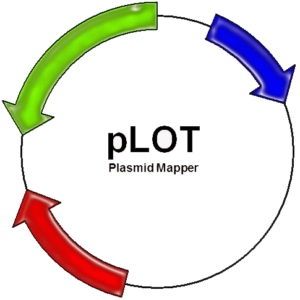1.0.15m
- A bug in the “Convert Primer to Feature” menu item has been fixed.
- Double clicking on the main window when no files are loaded now opens up the Enter Sequence window.
- Homing nuclease names have been fixed and now show up correctly in the list box in the RE window. They had incorrectly showed a special character after the name.
- Copying to the clipboard as pLOT Feature Format is now the default for copying to the clipboard.
- The copy to clipboard format has been tweaked. The pLOT feature details are now retained for pLOT while pasting to non-pLOT programs such as text editors will pass only the raw sequence.
- Copying bands from the gel window uses the new CB format.
1.0.15l
- Fixed an issue with the items “Move to First” and “Move to Last” in the drawing order in the Feature’s popup menu.
- Fixed the restriction site for BcnI
1.0.15k
- Fixed an issue with a crash when loading the chromatogram viewer
Added features (1.0.15i/j)
- Customizable menu systems with option to change color and style in the Preferences window. This menu system is a slightly modified version of a menu library written by Steve McMahon. All credit for the menu code goes to him.
- Copying a feature to the clipboard can now be done using the additional “as pLOT Format” option. Pasting the copied data to the pLOT View/Edit window inserts the sequence and the feature annotation information as well. Pasting the data to the New window likewise retains the feature annotation information.
- The mouse wheel is now recognized for zooming in or out. Using the mouse wheel while holding down the Control key changes the zoom. When zoomed in, using the mouse wheel will scroll the map up or down in the window.
- The Feature’s popup menu now includes “Move to the First” and “Move to Last” which will move the feature to the top or bottom of the drawing order.
Bug fixes in version 1.0.15i
- This update fixes a bug that could cause pLOT to retrieve feature names from .pl2 formatted files.
- A bug in the Zoom in code has been fixed and the map should now scale appropriately.
Figure 1. New pLOT menu system with the Copy as pLOT Feature menu item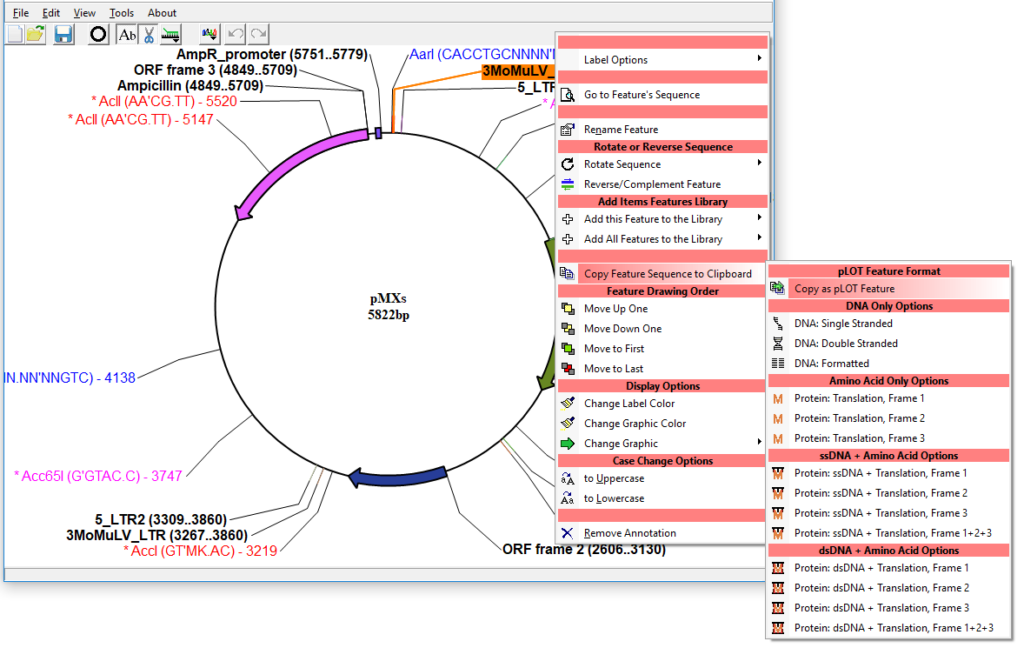 Figure 2. Alternate separator option
Figure 2. Alternate separator option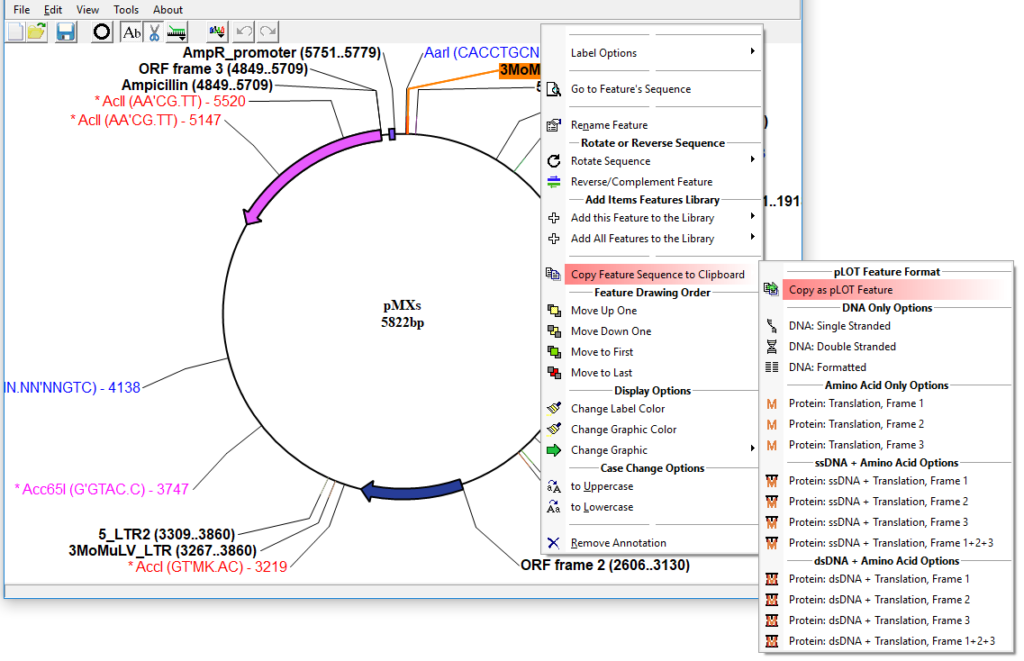
PLOT DOWNLOAD LINKS
pLOT v1.0.15m full install file [Link]
This update is only available as a full installation file. It is highly suggested that you uninstall the any prior versions before installing this update. Please note that on some systems, an error pops up during the install process asking you to abort, retry or ignore. If this happens, choose the Ignore option.
Like the pLOT Facebook Page for up-to-date information on new releases, previews of upcoming release features, to report bugs, to suggest new features, or to volunteer as a beta tester. You can also subscribe to follow this blog for email notification of new posts. If you experience any bugs or glitches, please feel free to leave a comment, Facebook message, or email me explaining the error so that I can implement a fix ASAP.