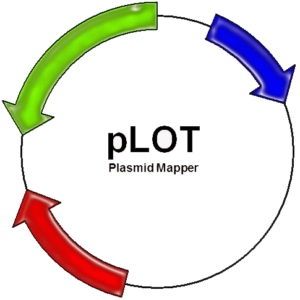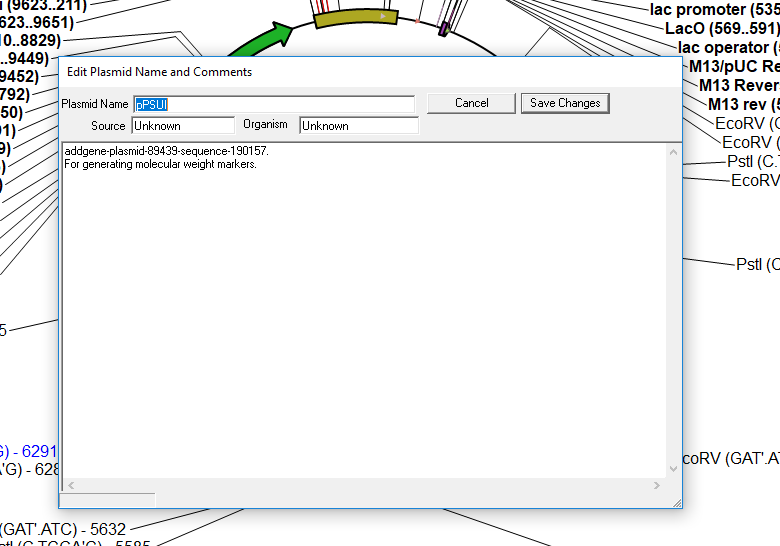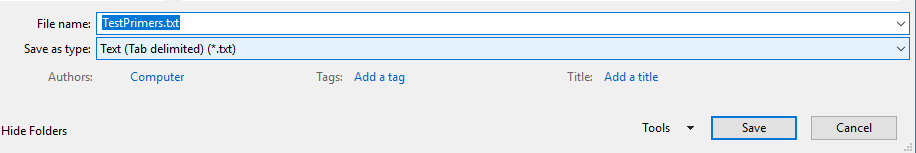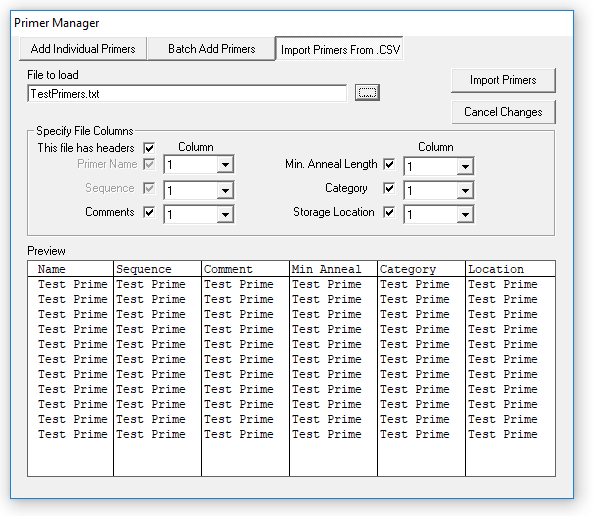pLOT 1.0.15a fixes a bug in the virtual gel window that could crash if no RE present. It also adds support for opening files with linux/unix/mac which often mark the end of lines with a character/combination different from Windows files. Drawing speed has been updated to be faster on slower computers or in instances where there are many labels.
Double clicking the plasmid name now brings up the plasmid name/comment window.
Tab separated variable (*.tsv) files can now be opened to import primer databases. A few final touches are needed before the comma separated variable files importing feature is available.
Importing primers in tab separated files.
From Excel, choose to save your database as a tab separated variable file.
Open the Primer Manager window (Ctrl+P) and click the “Import Primers from .CSV” tab. Click the “…” button and select the tab separated variable file. The preview window will populate.
The preview window will populate.
Adjust the column boxes to set the appropriate columns that specify the primer name and sequence (required) and optionally the comments column, minimum annealing length, project category, and lab storage location. If your TSV file has column headers, click the “This file has headers” checkbox to skip the first row. Click “Import Primers” to import your primers to the pLOT database.
PLOT DOWNLOAD LINKS
pLOT v1.0.15a patch file [Link]
pLOT v1.0.5a full install file [Link]
You can download the patch alone and copy the plot.exe file to your installation directory (default is c:\program files(x86)\plot) if you have previously installed 1.0.13b or later. Please note that on some systems, an error pops up during the install process asking you to abort, retry or ignore. If this happens, choose the Ignore option.
Like the pLOT Facebook Page for up-to-date information on new releases, previews of upcoming release features, to report bugs, to suggest new features, or to volunteer as a beta tester. You can also subscribe to follow this blog for email notification of new posts. If you experience any bugs or glitches, please feel free to leave a comment, Facebook message, or email me explaining the error so that I can implement a fix ASAP.