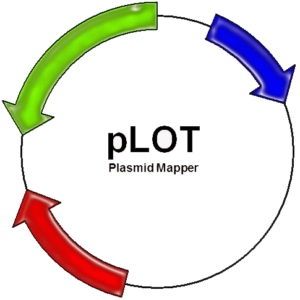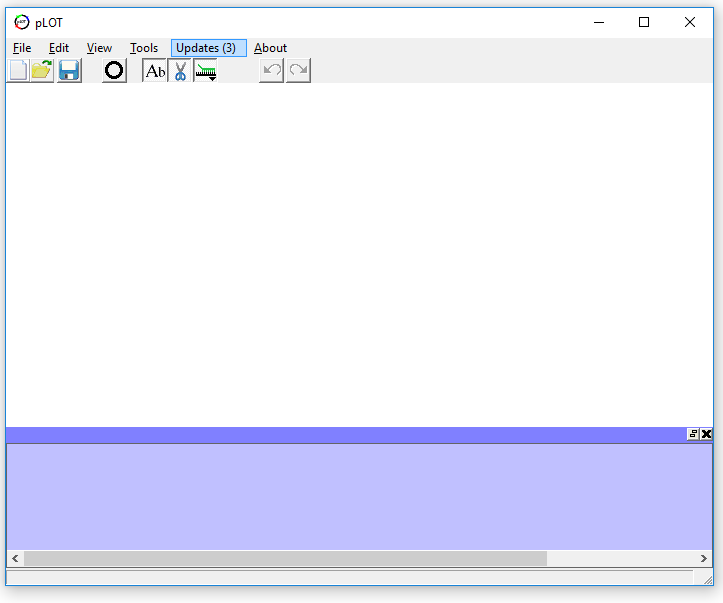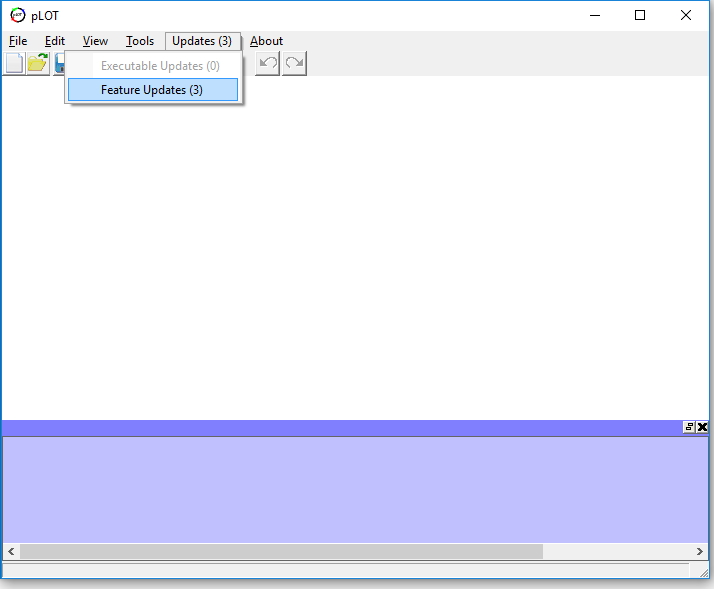pLOT 1.0.13c fixes a bug where pressing Ctrl+Z (Undo) with no file loaded causes the program to crash. It also changes the update notification to show the number of available updates in a menu item instead of a popup window at startup. I found the popup window at startup to be too intrusive This update requires the full installation of pLOT 1.0.13b and will not work correctly with previous installations.
Updates
– The updates notification menu will now tell you haw many updates area vailable. The popup windows will not show unless you click on one of the submenus
Updated menu will display if updates are available instead of popping up a window as startup
Submenus show which type of updates are available. Clicking these will open the update windows.
PLOT DOWNLOAD LINKS
pLOT v1.0.13c patch file [Link]
pLOT v1.0.13c full install file [Link]
If you use the patch, you must have previously installed 1.0.13b (link below).
pLOT v1.0.13b full installation file [Link]
Like the pLOT Facebook Page for up-to-date information on new releases, previews of upcoming release features, to report bugs, to suggest new features, or to volunteer as a beta tester. You can also subscribe to follow this blog for email notification of new posts. If you experience any bugs or glitches, please feel free to leave a comment, Facebook message, or email me explaining the error so that I can implement a fix ASAP.