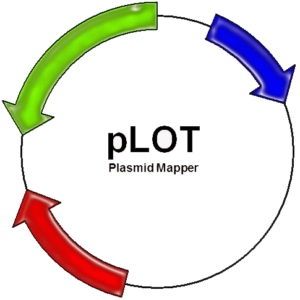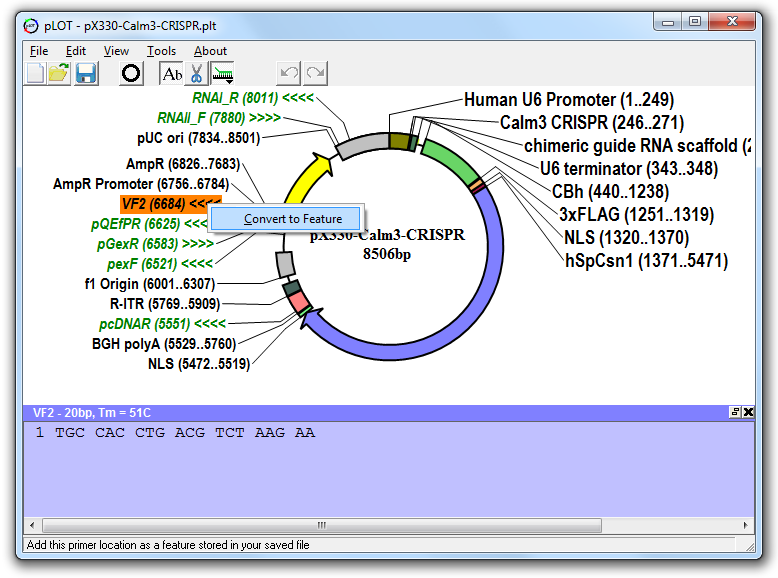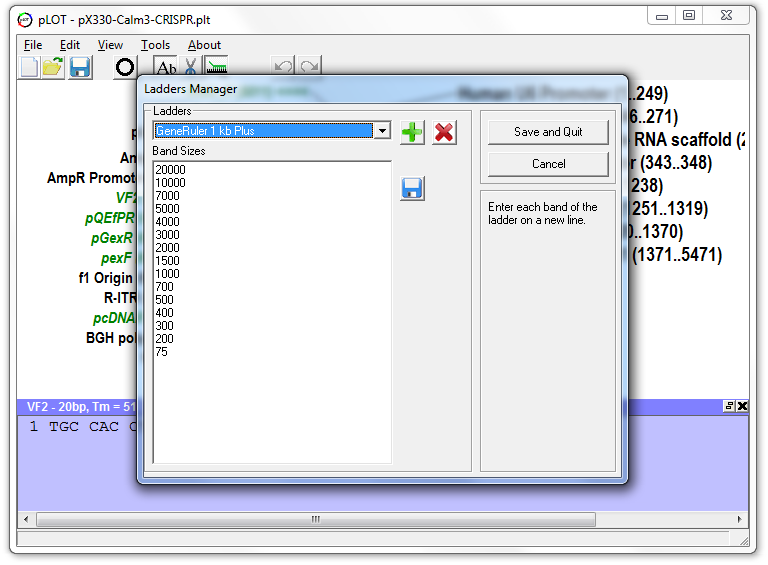Updates
– Chromotograms are now viewable for .abi files. When you open an Abi chromatogram the chromatogram window will automatically open up. A will also button appears next to the Undo/Redo buttons allowing you to open the chromatogram if you’ve closed it.
– Primer caterogories that have been toggled active/inactive using the primer label toggle button remain so when opening new files and after quitting.
– Feature library updated to allow for updates via web. If feature additions or updates are available, you will be prompted to update or ignore the updated features.
– Search algorithm updated.
– An Undo restore point is now set set after adding sequences found from the Search window
– Ladder Manager allows you to enter and edit ladder band values
– Hovering over primer category in selection menu displays number of primers in the current seq from that category
– Primer comments allow multiple lines
– Primer storage location field to allow you to note in the primer library where in the lab the stock tubes are stored.
– A right mouse click on a primer label brings up a menu option to convert the primer to feature stored in the file
– A left click on a primer label displays the primer’s sequence in the lower window.
Chromatogram viewer and the Show Chromatogram window button
Right click on a primer brings up the option to add the primer binding site as a feature.
This will only mark the minimum binding length specified for that primer in the library
Ladder manager. To open, click the Tools>Ladder Manager menu item
PLOT DOWNLOAD LINKS
pLOT v1.0.13b full installation file [Link]
Like the pLOT Facebook Page for up-to-date information on new releases, previews of upcoming release features, to report bugs, to suggest new features, or to volunteer as a beta tester. You can also subscribe to follow this blog for email notification of new posts. If you experience any bugs or glitches, please feel free to leave a comment, Facebook message, or email me explaining the error so that I can implement a fix ASAP.