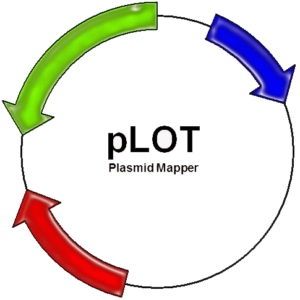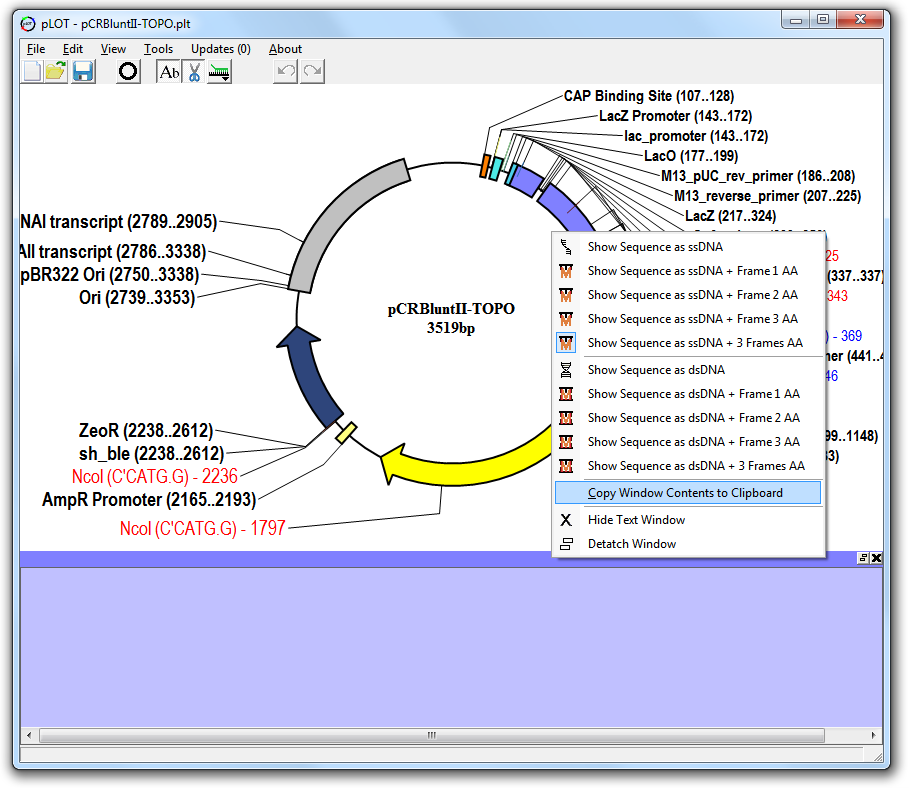pLOT 1.0.14g adds menu options to the popup menu when the user clicks on the split window. The user can now select what reading frame to display in the window below. Additionally, the contents of the sequence display window can be copied to the clipboard in the format displayed through the “Copy Window Contents to Clipboard” menu item.
Note that there is still an issue with exporting the plasmid map as a vector format image. This will be addressed in the future. The map can still be exported as a bitmap.
PLOT DOWNLOAD LINKS
pLOT v1.0.14g patch file [Link]
pLOT v1.0.14g full install file [Link]
You can download the patch alone and copy the plot.exe file to your installation directory (default is c:\program files(x86)\plot) if you have previously installed 1.0.13b or later. Please note that on some computers, an error pops up during the install process asking you to abort, retry or ignore. If this happens, choose the Ignore option.
Like the pLOT Facebook Page for up-to-date information on new releases, previews of upcoming release features, to report bugs, to suggest new features, or to volunteer as a beta tester. You can also subscribe to follow this blog for email notification of new posts. If you experience any bugs or glitches, please feel free to leave a comment, Facebook message, or email me explaining the error so that I can implement a fix ASAP.