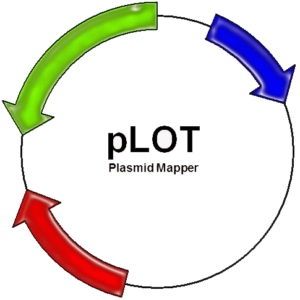 New Features in version 1.0.15c:
New Features in version 1.0.15c:
- pLOT now has its own binary file format (file extention *.pl2) in addition to the Genbank format (*.plt) files it has used to save projects. For large sequences (100kb+) there is a noticeable increase in the speed of opening the new file formats. The binary file format also allows you to save imported chromatogram trace data. In the example below, trace data from the multiple chromatograms used to assemble the plasmid sequence are stored in the project file and can be viewed at any time. pLOT will notify you is you try to save a project with binary-only data (such as chromatogram trace data) in as a Genbank-based format. Saving the file to the .plt file format will result in a loss of the binary data.
- As mentioned, multiple chromatogram data can be embedded in the new binary file. To add one or more trace files (*.ab1 file format only at the moment), click and hold on the chromatogram button until the menu drops down and select the “Add a chromatogram” menu item to pop up the file selection dialog window. One or more files can then be selected.
- pLOT’s chromatogram viewer window can open multiple instances of itself. To select the trace data you want to view from the project, long click on the chromatogram button in the tool bar and a menu will open with the names of the sequences embedded in the project file.
- The plasmid comment window now supports Rich Text File format. The Rich Text File formating can only be saved in the new .pl2 binary format. Genbank-based .plt files will retain the text as before but not the formatting or embedded images.
Bug Fixes:
- A bug that caused some files saved with a very old version of pLOT to not open was fixed.
- When ladders for the virtual gel are added in the Ladder Editor window, the ladders are now immediately available in the gel window.
- Storing the file history in a file caused errors when multiple instances of pLOT were loaded simultaneously. This has been fixed by moving the file history to the registry. pLOT will only remember the last 20 files so that there won’t be a long multi-screen menu of recent files as could happen in previous versions.
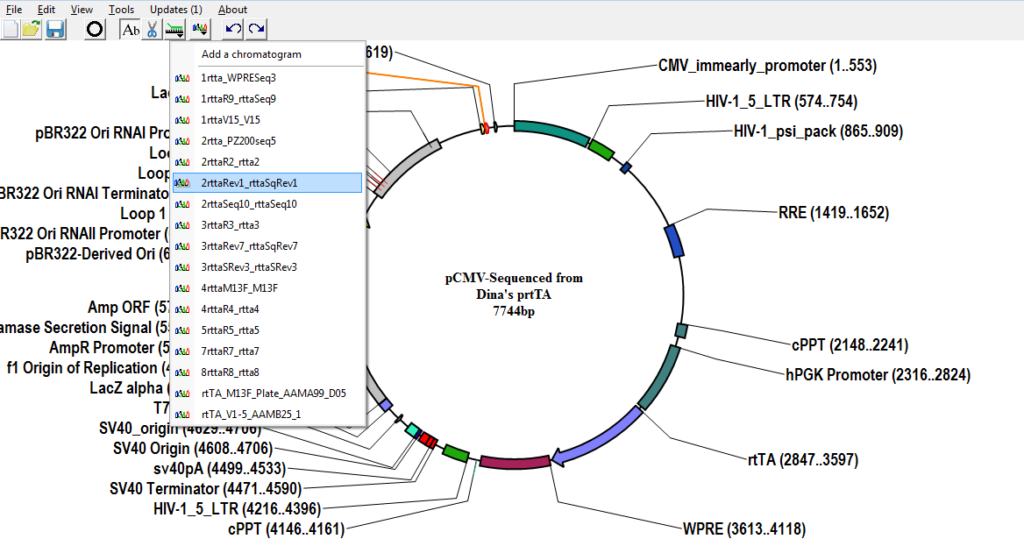

PLOT DOWNLOAD LINKS
pLOT v1.0.15c patch file [Link] (Updated 03/09/2018)
pLOT v1.0.5c full install file [Link] (Updated 03/09/2018)
You can download the patch alone and copy the plot.exe file to your installation directory (default is c:\program files(x86)\plot) if you have previously installed 1.0.13b or later. Please note that on some systems, an error pops up during the install process asking you to abort, retry or ignore. If this happens, choose the Ignore option.
Like the pLOT Facebook Page for up-to-date information on new releases, previews of upcoming release features, to report bugs, to suggest new features, or to volunteer as a beta tester. You can also subscribe to follow this blog for email notification of new posts. If you experience any bugs or glitches, please feel free to leave a comment, Facebook message, or email me explaining the error so that I can implement a fix ASAP.