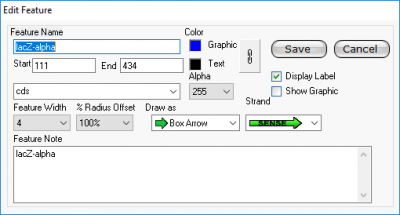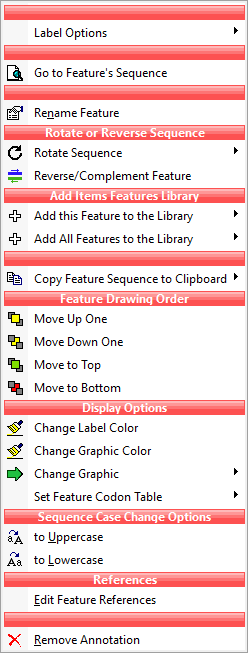feature_annotations
This is an old revision of the document!
Table of Contents
Go back to the pLOT Manual Table of Contents or Go to next Annotation Library
Feature Annotations
Annotation properties
Name
Title
Label color
Genbank type
Graphic style
Graphic color
Transparency (Alpha)
Radius
Width
References
Notes
Creating a new annotation
Editing annotations
Using the Tools Docking Window
Using the Feature Edit Window
The feature editor window can be called by double clicking a feature on the map. From there, individual properties of the feature can be changed and the changes either saved or discarded by clicking the “Save” or “Cancel” buttons respectively.
Using the Feature popup menu
Using the Annotations Editor Window
Renaming a feature
Showing/hiding a feature's label
Changing a feature's graphic or label color
Changing a feature's transparency
Changing the feature's strand
Reverse/Complementing a feature
Adding a feature to the Annotations Library
Moving a feature in the drawing order
Changing a feature’s sequence to case to uppercase or lowercase
Editing a feature's associated references
Setting a feature's codon table
Copying a feature to the clipboard
Removing a feature
feature_annotations.1611065584.txt.gz · Last modified: 2021/01/19 14:13 by xxeytz